Unboxing: HP Deskjet 8500 Pro
Last week HP Austria sent me one of their multipurpose-flagships for testing purposes. Since five days the one they call 8500 thrones amidst my other hardware, ever-obiently serving scans and various kinds of prints. Whatever Deskjet-printer feature you've ever read about, this huge box packs all the heat: automatic duplex prints, a touch screen display, LAN- and WLAN-integration and much more. HP says it's a real ink-saver, too, but since the headquarters of datadirt media group have become a paperless office long ago, I lack comparison.
The Deskjet 3500 comes with four separate ink slots and a sticker on top of the printer claims that the “cost per page and energy use are 50% less than lasers”, but your average customer has probably by now learned the lesson “don't believe product stickers, especially when they come with a footnote” the hard way by now. But still, there are factors which can be measured by an amateur like me: speed, print quality, usability – there's one thing I didn't test though and that's the fax capabilities. Running a paperless office, I'm not much of a fax-guy either, but if you're into fax-machines (in a non-vindictive way), this is probably a cool one.
And if size does matter, this device rocks almost any other home-office printer I've seen. I'm not sure though about the kind of customers HP is targeting with this machine: for really huge offices a laser printer is definitely a faster choice, while for a small home office this huge monument of HP entrepreneurship might seem a little oversized. And it's really loud, too, so if you're printing a lot, you don't want to put it anywhere near your desk.
And that's the part where the WLAN might come in handy: the installation is done in a couple of moments via the touch screen-display. The HP “solution disk” is one behemoth of a driver-setup. In my case, the ESET Smart Security didn't play along well with HP's software. To cut a long story short: even though the installation routine advised me to set my firewall to “rule based” (which is the mode I use anyways) and grant Mr. 8500 all access, it just wouldn't work out. The installation routine stopped, the second time around I disabled all security features and was able to install (and use) the printer. But here comes the tricky part: since my firewall wouldn't pop a the rules wizard, I was instructed to manually add a rule for a certain UDP port which I wasn't able to do properly. So like a true myth-buster I smiled danger in the face and knew that from now on it was either security or printed paper.
Apart from this little firewall incident, everything worked just fine – in duplex mode, it took about 7 minutes to print an 80-page eBook, and photos printed on HPs inkjet paper looked great. But even though the idea of having all those possibilities at my fingertips does sound tempting, I wouldn't buy the 8500 Wireless: I have never ever in my whole digital life used any direct-printing functions from USB-sticks or cards (yes, everything's on board), I don't need a copier and I never send a fax. In this kind of usage scenario, the fancy touch screen becomes extremely obsolete once the WLAN connection is set up and working. Status messages might as well be delivered via driver and pop up on the screen. On Amazon, the little brother named Hewlett-Packard OfficeJet Pro 8500 costs about ?250 (without WLAN and touch screen), while the price of the version I tested
is ?100 higher. But both printers have the same cover on their blank paper case – and this construction doesn't look too sturdy at all. Especially under harsh daily office wars conditions this might turn into an annoyance, but unfortunately I have no means of recreating test conditions like two public relations assistants fighting over who gets to pick up their Google SERP page prints first. While the Deskjet Pro 8500 might be a good choice for medium-sized offices, I'd prefer an A3 printer with WLAN and a bigger scan area. So luckily, it's not going to be that hard to part when I send the printer back to HP next week.

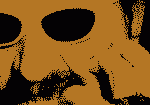


HP Software is the real desaster. Sometimes if you unplug the printer (HP 7680) from the net – the driver is massively sending packets over the net to discover the “lost” printer. The result is that the corresponding Xp workstation can’t be shut down anymore. I had a phone call with HP. They told me that it’s a Microsoft problem :)) Because the svchost.exe process was annoying the processor up to 99% load… They didn’t know more to say when I told them which service was triggering the svchost… a HD device discovery service ;) Disabling the service was a workaround. No solution to this until now as far as I know. HP is not the first choice for me personally any more…
I had an HP printer once, and the software was huge. I installed everything just to realize later that the actual driver was the smallest part – but I got some disturbing Update-slash-ad-software installed. HP never understood that drivers should be about driving devices, not about promoting HP products!
HP software drivers are a big heap of cr*p. The hardware is not that bad, but I don’t understand why a company who’s main business is printers can’t do any kind of decent, lean drivers.
Well, I think HP printers are durable and effective. I just don’t know about why they’re software isn’t. They must’ve mis-calculated their test trials and wasn’t able to encounter any problem during its primary testing before releasing it. :mrt: